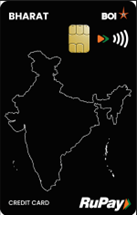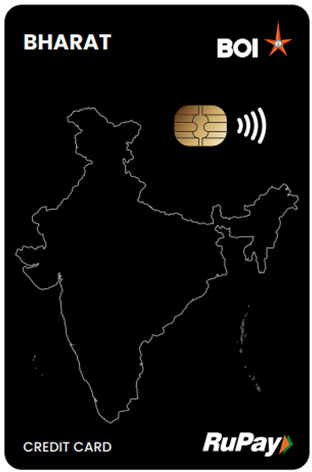రూపే ప్లాటినం ఇంటర్నేషనల్
ఇది మాగ్నెటిక్ స్ట్రిప్తో కూడిన చిప్ కార్డ్.
- భారతదేశం, నేపాల్ మరియు ప్రపంచవ్యాప్తంగా ఉన్న అన్ని విదేశీ కేంద్రాలలో రూపే లోగో ప్రదర్శించబడిన చోట కార్డ్ చెల్లుబాటు అవుతుంది.
- వినియోగదారుడు రూ. వరకు సమగ్ర బీమా కవరేజీని పొందుతారు. 2 లక్షలు ఎన్పీసీఐ అందించింది.
- కస్టమర్ 24*7 ద్వారపాలకుడి సేవలను పొందుతారు.
- పిఒఎస్ మరియు ఇకామ్ లావాదేవీలలో కస్టమర్ 2క్స్ రివార్డ్ పాయింట్లను పొందుతారు. *(నిరోధించిన వర్గాలను మినహాయించి).
- బ్యాంక్తో సంబంధం లేకుండా ఎం/ఎస్ వర్ల్డ్లైన్ ప్రైవేట్ లిమిటెడ్ యాజమాన్యం/ యాజమాన్యంలోని POSలో POS సౌకర్యం వద్ద ఈ ఎం ఐ అందుబాటులో ఉంటుంది.
- గరిష్ట నగదు పరిమితి ఖర్చు పరిమితిలో 50%.
రూపే ప్లాటినం ఇంటర్నేషనల్
- Exclusive merchant offers (POS and Ecommerce) from RuPay. For list of offers, visit https://www.rupay.com/rupay-offers
- Insurance cover of upto 2 Lakhs (Personal Accident and Permanent Disability) provided by RuPay.
- 24*7 Concierge services – from Travel assistance to Hotel reservations to Consultancy Services
- 2X Loyalty Reward points in POS and ECOM transactions, excluding restricted categories ( For more information visit Star Rewards )
- Log into RuPay Platinum portal for a one-time registration to view all complimentary and discounted features/offers
రూపే ప్లాటినం ఇంటర్నేషనల్
- Customer should attain minimum age of 18 years
- Customer need to have a regular income verifiable through ITR.
- Customer can either be a salaried employee of the Bank, other firms. Cards can also be issued to Private Ltd. Company, Partnership Firms, Public Ltd. Company.
- Customer should have good credit history
రూపే ప్లాటినం ఇంటర్నేషనల్
- Issuance – Nil
- AMC – Nil
- AMC – Rs.200/- (Add-on)
- Replacement Rs.300/- (Principal/Add-on)
రూపే ప్లాటినం ఇంటర్నేషనల్
- Dial IVR No: 022 4042 6006 or Toll Free No: 1800220088
- Press 1 for English/ Press 2 for Hindi
- Press 2 for Activation of New Card
- Enter 16 digit full card number followed by #
- Enter Card Expiry Date mentioned on card in MMYY format.
- Enter OTP sent to registered mobile no
- Your card is activated now
- Click https://cclogin.bankofindia.co.in/
- Register and Login with Cust Id registered in card and password.
- Under “Requests” tab, click on “Card Activation”
- Select Card Number
- Enter OTP sent to register mobile no.
- Your card is activated now.
- Log into the App and go to “My Cards” section
- Card will be appearing in the window pane. Click on the card to select it.
- Scroll down to “Activate the card” option.
- After OTP based authentication, card will be activated.
రూపే ప్లాటినం ఇంటర్నేషనల్
- డయల్ ఐవిఆర్ నెంబరు: 022 4042 6006 లేదా టోల్ ఫ్రీ నెంబరు: 1800220088
- ఇంగ్లిష్ కొరకు 1 ప్రెస్ చేయండి/ హిందీ కొరకు ప్రెస్ 2 ప్రెస్ చేయండి.
- మీరు ఇప్పటికే కార్డ్ హోల్డర్ అయితే 4ని నొక్కండి
- మీ కార్డ్ నంబర్ను నమోదు చేయండి
- ఓటిపి ని రూపొందించడానికి 2ని నొక్కండి
- రిజిస్టర్డ్ మొబైల్ నంబర్కు పంపిన ఓటిపి ని నమోదు చేయండి
- ఇతర ప్రశ్నల కోసం 1ని నొక్కండి
- కార్డ్ ఓటిపి ని రూపొందించడానికి 1ని నొక్కండి
- రిజిస్టర్డ్ మొబైల్ నంబర్కు పంపిన ఓటిపి ని నమోదు చేయండి
- # తర్వాత 4 అంకెల పిన్ని నమోదు చేయండి
- # తర్వాత 4 అంకెల పిన్ని మళ్లీ నమోదు చేయండి
- మీ కార్డ్ కోసం పిన్ రూపొందించబడింది.
- మీ ఆధారాలతో మొబైల్ బ్యాంకింగ్ యాప్ను లాగిన్ చేయండి
- "కార్డ్ సేవలు" మెనుకి వెళ్లండి
- "క్రెడిట్ కార్డ్ సేవలు"కి వెళ్లండి
- పైన ప్రదర్శించబడే యాక్టివ్ కార్డ్ని ఎంచుకోండి, దాని కోసం పిన్ రూపొందించాలి
- “పిన్ని రూపొందించు” ఎంపికను ఎంచుకోండి
- రిజిస్టర్డ్ మొబైల్ నంబర్కు పంపిన ఓటిపి ని నమోదు చేయండి
- 4 అంకెల పిన్ని నమోదు చేయండి
- 4 అంకెల పిన్ని మళ్లీ నమోదు చేయండి
- మీ కార్డ్ కోసం పిన్ రూపొందించబడింది
- మీ ఆధారాలతో యాప్ను లాగిన్ చేయండి
- పిన్ రూపొందించాల్సిన కార్డ్ని ఎంచుకోండి
- "గ్రీన్ పిన్ మార్చండి" ఎంపికను ఎంచుకోండి
- రిజిస్టర్డ్ మొబైల్ నెంబరుకు పంపిన ఓటిపి నమోదు చేయండి.
- 4 అంకెల పిన్ని నమోదు చేయండి
- 4 అంకెల పిన్ని మళ్లీ నమోదు చేయండి
- మీ కార్డ్ కోసం పిన్ రూపొందించబడింది
- క్లిక్ చేయండి https://cclogin.bankofindia.co.in/
- కార్డ్ మరియు పాస్వర్డ్లో నమోదు చేయబడిన కస్ట్ ఐడి తో లాగిన్ చేయండి
- “అభ్యర్థనలు” ట్యాబ్ కింద, “గ్రీన్ పిన్”పై క్లిక్ చేయండి
- కార్డు నెంబరు ఎంచుకోండి
- రిజిస్టర్డ్ మొబైల్ నెంబరుకు పంపిన ఓటిపి నమోదు చేయండి.
- 4 అంకెల పిన్ని నమోదు చేయండి
- 4 అంకెల పిన్ని మళ్లీ నమోదు చేయండి
- మీ కార్డ్ కోసం పిన్ రూపొందించబడింది.
రూపే ప్లాటినం ఇంటర్నేషనల్
- Click https://cclogin.bankofindia.co.in/
- Login with Cust Id registered in card and password
- Under “Requests” tab, click on “Channel Configuration ”
- Select Card Number
- Enable POS/ATM/ECOM/NFC transaction flag and set the Limit as per your requirement.
- Click on submit to save the changes.
- Limits get updated successfully in the card.
- Log into the App and go to “My Cards” section.
- Card will be appearing in the window pane. Click on the card to select it.
- Select the “Set Limits and Channels” option.
- Enable POS/ATM/ECOM/NFC transaction flag and set the Limit as per your requirement.
- Click on submit to save the changes.
- Limits get updated successfully in the card.
- Login App with your credentials
- Select Card for which Channels and Limits are required to be set
- Enable POS/ATM/ECOM/NFC transaction flag and set the Limit as per your requirement
- Click on submit to save the changes.
- Limits get updated successfully in the card.
- Dial IVR No: 022 4042 6006 or Toll Free No: 1800220088
- Press 1 for English/ Press 2 for Hindi
- Press 4 if you are an existing cardholder
- Enter your card number
- Press 2 to generate OTP
- Enter OTP sent to registered mobile number
- Press 1 for other queries
- Enable POS/ATM/ECOM/NFC transaction flag and set the Limit as per your requirement.
- Enter OTP sent to registered mobile number
- Limits get updated successfully in the card.
మీరు ఇష్టపడే ఉత్పత్తులు
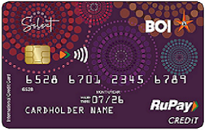

స్వధాన్ రూపే ప్లాటినం
స్వధన్ రూపే ప్లాటినం క్రెడిట్ కార్డు టిడిఆర్ కు వ్యతిరేకంగా జారీ చేయబడుతుంది
ఇంకా నేర్చుకోండి


RUPAY-Platinum-International