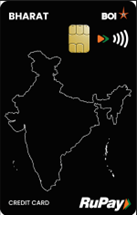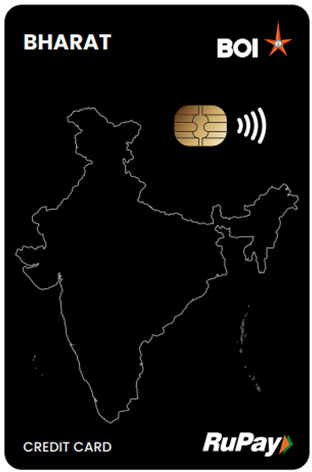ଭିସା ଗୋଲ୍ଡ ଇଣ୍ଟରନ୍ୟାସନାଲ
ଏହା ଭିସାର ଗୋଲ୍ଡ ପ୍ରକାର ଅଟେ
- ଭାରତ, ନେପାଳ ଏବଂ ବିଶ୍ୱର ସମସ୍ତ ବିଦେଶୀ କେନ୍ଦ୍ରରେ ଭିସା ଲୋଗୋ ପ୍ରଦର୍ଶିତ ହେଉଥିବା କାର୍ଡ ବୈଧ ଅଟେ।
- ପିଓଏସ ସୁବିଧାରେ ଏ ଏମ ଆଇ ପିଓଏସ ରେ ଉପଲବ୍ଧ ଯାହା ବ୍ୟାଙ୍କ ନିର୍ବିଶେଷରେ ଏମ/ସ୍ ୱର୍ଲଡଲାଇନ୍ ପ୍ରାଇଭେଟ ଲିମିଟେଡ ଦ୍ୱାରା ପରିଚାଳିତ / ମାଲିକାନା |
- ଗ୍ରାହକ ପିଓଏସ ଏବଂ ଇକମ କାରବାରରେ 2ଏକ୍ସ ପୁରସ୍କାର ପଏଣ୍ଟ ପାଇବେ | * (ଅବରୋଧିତ ବର୍ଗକୁ ବାଦ ଦେଇ)
- ସର୍ବାଧିକ ପରିମାଣର ନଗଦ ସୀମା ହେଉଛି ଖର୍ଚ୍ଚ ସୀମାର 50% |
- ସର୍ବାଧିକ ପରିମାଣର ନଗଦ ଯାହା ଏଟିଏମ୍ ପ୍ରତ୍ୟାହାର କରାଯାଇପାରିବ | ବିଶ୍ ର ଯେକ ଣସି ଏଟିଏମ୍ ସ୍ଥାନରୁ ପ୍ରତିଦିନ 15,000 |
- ବିଲିଂ ଚକ୍ର ଚଳିତ ମାସ 16 ତାରିଖରୁ ଆସନ୍ତା ମାସ 15 ତାରିଖ ପର୍ଯ୍ୟନ୍ତ ରହିଛି।
- ଆସନ୍ତା ମାସ 5 ତାରିଖ ରେ କିମ୍ବା ଏହା ପୂର୍ବରୁ ଦେୟ ପ୍ରଦାନ କରାଯିବ ଯାହା ଅଧିକାଂଶ ବେତନଭୋଗୀ ଶ୍ରେଣୀର ଆବଶ୍ୟକତା ଅନୁଯାୟୀ ଉତ୍ତମ ହୋଇଥାଏ
- ଆଡ୍-ଅନ୍ କାର୍ଡଗୁଡିକ ପାଇଁ ନମନୀୟ କ୍ରେଡିଟ୍ ସୀମା।
ଭିସା ଗୋଲ୍ଡ ଇଣ୍ଟରନ୍ୟାସନାଲ
- ବ୍ୟକ୍ତିଗତ, ଷ୍ଟାଫ୍ / ଅଣ-କର୍ମଚାରୀ, ପ୍ରାଇଭେଟ୍ ଲିମିଟେଡ୍ କମ୍ପାନୀ, ପାର୍ଟନରସିପ୍ ଫାର୍ମ, ପବ୍ଲିକ୍ ଲିମିଟେଡ୍ କମ୍ପାନୀ।
- କଷ୍ଟମର ଶୋଲ୍ଡ ବେ ହେଭିଂ ଷ୍ଟେଡି ସୋର୍ସ ଓଏଫ ଇନକମ ଭେରିଫାଏବଲ ଥ୍ରୁ ଇନକମ ଟାକ୍ସ ରିଟର୍ଣ୍ଣସ୍।
ଭିସା ଗୋଲ୍ଡ ଇଣ୍ଟରନ୍ୟାସନାଲ
- ଇସ୍ୟୁ- 500/- ଟଙ୍କା
- ଏଏମସି - 500/- ଟଙ୍କା (ପ୍ରିନ୍ସିପାଲ)
- ଏଏମସି - 300/- ଟଙ୍କା (କାର୍ଡରେ ଯୋଡନ୍ତୁ)
- ବଦଳ - 300/- ଟଙ୍କା
ଭିସା ଗୋଲ୍ଡ ଇଣ୍ଟରନ୍ୟାସନାଲ
- Dial IVR No: 022 4042 6006 or Toll Free No: 1800220088
- Press 1 for English/ Press 2 for Hindi
- Press 2 for Activation of New Card
- Enter 16 digit full card number followed by #
- Enter Card Expiry Date mentioned on card in MMYY format.
- Enter OTP sent to registered mobile no
- Your card is activated now
- Click https://cclogin.bankofindia.co.in/
- Register and Login with Cust Id registered in card and password.
- Under “Requests” tab, click on “Card Activation”
- Select Card Number
- Enter OTP sent to register mobile no.
- Your card is activated now.
- Log into the App and go to “My Cards” section
- Card will be appearing in the window pane. Click on the card to select it.
- Scroll down to “Activate the card” option.
- After OTP based authentication, card will be activated.
Note: Card to be activated within 30 days from the date of issuance in order to avoid the closure of the card as per the RBI Guidelines.
ଭିସା ଗୋଲ୍ଡ ଇଣ୍ଟରନ୍ୟାସନାଲ
- ଆଇଭିଆର ନମ୍ବର ଡାଏଲ କରନ୍ତୁ: 022 4042 6006 କିମ୍ବା ଟୋଲ୍ ଫ୍ରି ନମ୍ବର: 1800220088
- ଇଂରାଜୀ ପାଇଁ ପ୍ରେସ୍ 1 / ହିନ୍ଦୀ ପାଇଁ ପ୍ରେସ୍ 2
- ଯଦି ଆପଣ ଜଣେ ବିଦ୍ୟମାନ କାର୍ଡଧାରୀ ଅଟନ୍ତି ତେବେ 4 ଦବାନ୍ତୁ
- ଆପଣଙ୍କ କାର୍ଡ୍ ନମ୍ବର ପ୍ରବେଶ କରନ୍ତୁ
- ଓଟିପି ସୃଷ୍ଟି କରିବାକୁ 2 ଦବାନ୍ତୁ
- ପଞ୍ଜୀକୃତ ମୋବାଇଲ୍ ନମ୍ବରକୁ ପଠାଯାଇଥିବା ଓଟିପି ପ୍ରବେଶ କରନ୍ତୁ
- ଅନ୍ୟ ପ୍ରଶ୍ନଗୁଡିକ ପାଇଁ 1 ଦବାନ୍ତୁ
- କାର୍ଡ ପିନ୍ ସୃଷ୍ଟି କରିବାକୁ 1 ଦବାନ୍ତୁ
- ପଞ୍ଜୀକୃତ ମୋବାଇଲ୍ ନମ୍ବରକୁ ପଠାଯାଇଥିବା ଓଟିପି ପ୍ରବେଶ କରନ୍ତୁ
- 4 ଅଙ୍କ ବିଶିଷ୍ଟ ପିନ୍ ପ୍ରବେଶ କରନ୍ତୁ ଏବଂ ଏହା ପରେ #
- 4 ଅଙ୍କ ବିଶିଷ୍ଟ ପିନ୍ ପୁନଃ ପ୍ରବେଶ କରିବା ପରେ #
- ଆପଣଙ୍କ କାର୍ଡ୍ ପାଇଁ ପିନ୍ ସୃଷ୍ଟି ହୋଇଛି।
- ଆପଣଙ୍କ ପରିଚୟପତ୍ର ସହ ମୋବାଇଲ୍ ବ୍ୟାଙ୍କିଙ୍ଗ୍ ଆପ୍ଲିକେସନ୍ ଲଗ୍ ଇନ୍ କରନ୍ତୁ
- "କାର୍ଡ ସେବା" ମେନ୍ୟୁକୁ ଯାଆନ୍ତୁ
- "କ୍ରେଡିଟ୍ କାର୍ଡ ସେବା" କୁ ଯାଆନ୍ତୁ
- ଉପରୋକ୍ତ ପ୍ରଦର୍ଶିତ ସକ୍ରିୟ କାର୍ଡ୍ ଚୟନ କରନ୍ତୁ ଯାହା ପାଇଁ ପିନ୍ ସୃଷ୍ଟି କରିବାକୁ ଅଛି
- "ପିନ୍ ସୃଷ୍ଟି କରନ୍ତୁ" ବିକଳ୍ପ ଚୟନ କରନ୍ତୁ
- ପଞ୍ଜୀକୃତ ମୋବାଇଲ୍ ନମ୍ବରକୁ ପଠାଯାଇଥିବା ଓଟିପି ପ୍ରବେଶ କରନ୍ତୁ
- 4 ଅଙ୍କ ବିଶିଷ୍ଟ ପିନ୍ ପ୍ରବେଶ କରନ୍ତୁ
- 4 ଅଙ୍କ ବିଶିଷ୍ଟ ପିନ୍ ପୁନଃ ପ୍ରବେଶ କରନ୍ତୁ
- ଆପଣଙ୍କ କାର୍ଡ୍ ପାଇଁ ପିନ୍ ସୃଷ୍ଟି ହୋଇଛି
- ଆପଣଙ୍କ ପରିଚୟପତ୍ର ସହିତ ଲଗ୍ ଇନ୍ ଆପ୍ଲିକେସନ୍ କରନ୍ତୁ
- କାର୍ଡ୍ ଚୟନ କରନ୍ତୁ ଯାହା ପାଇଁ ପିନ୍ ସୃଷ୍ଟି କରିବାକୁ ଅଛି
- "ସବୁଜ ପିନ୍ ପରିବର୍ତ୍ତନ କରନ୍ତୁ" ବିକଳ୍ପ ଚୟନ କରନ୍ତୁ
- ପଞ୍ଜୀକୃତ ମୋବାଇଲ୍ ନମ୍ବରକୁ ପଠାଯାଇଥିବା ଓଟିପି ପ୍ରବେଶ କରନ୍ତୁ।
- 4 ଅଙ୍କ ବିଶିଷ୍ଟ ପିନ୍ ପ୍ରବେଶ କରନ୍ତୁ
- 4 ଅଙ୍କ ବିଶିଷ୍ଟ ପିନ୍ ପ୍ରବେଶ କରନ୍ତୁ
- ଆପଣଙ୍କ କାର୍ଡ୍ ପାଇଁ ପିନ୍ ସୃଷ୍ଟି ହୋଇଛି
- କ୍ଲିକ୍ କରନ୍ତୁ https://cclogin.bankofindia.co.in/
- କାର୍ଡ ଏବଂ ପାସୱାର୍ଡରେ ପଞ୍ଜିକୃତ ହୋଇଥିବା କଷ୍ଟ ଆଇଡି ସହ ଲଗ୍ ଇନ୍ କରନ୍ତୁ
- "ଅନୁରୋଧ" ଟ୍ୟାବ୍ ଅଧୀନରେ, "ଗ୍ରୀନ୍ ପିନ୍ " ଉପରେ କ୍ଲିକ୍ କରନ୍ତୁ
- କାର୍ଡ ନମ୍ବର ଚୟନ କରନ୍ତୁ
- ପଞ୍ଜୀକୃତ ମୋବାଇଲ୍ ନମ୍ବରକୁ ପଠାଯାଇଥିବା ଓଟିପି ପ୍ରବେଶ କରନ୍ତୁ।
- 4 ଅଙ୍କ ବିଶିଷ୍ଟ ପିନ୍ ପ୍ରବେଶ କରନ୍ତୁ
- 4 ଅଙ୍କ ବିଶିଷ୍ଟ ପିନ୍ ପ୍ରବେଶ କରନ୍ତୁ
- ଆପଣଙ୍କ କାର୍ଡ୍ ପାଇଁ ପିନ୍ ସୃଷ୍ଟି ହୋଇଛି।
ଭିସା ଗୋଲ୍ଡ ଇଣ୍ଟରନ୍ୟାସନାଲ
- Click https://cclogin.bankofindia.co.in/
- Login with Cust Id registered in card and password
- Under “Requests” tab, click on “Channel Configuration ”
- Select Card Number
- Enable POS/ATM/ECOM/NFC transaction flag and set the Limit as per your requirement.
- Click on submit to save the changes.
- Limits get updated successfully in the card.
- Log into the App and go to “My Cards” section.
- Card will be appearing in the window pane. Click on the card to select it.
- Select the “Set Limits and Channels” option.
- Enable POS/ATM/ECOM/NFC transaction flag and set the Limit as per your requirement.
- Click on submit to save the changes.
- Limits get updated successfully in the card.
- Login App with your credentials
- Select Card for which Channels and Limits are required to be set
- Enable POS/ATM/ECOM/NFC transaction flag and set the Limit as per your requirement
- Click on submit to save the changes.
- Limits get updated successfully in the card.
- Dial IVR No: 022 4042 6006 or Toll Free No: 1800220088
- Press 1 for English/ Press 2 for Hindi
- Press 4 if you are an existing cardholder
- Enter your card number
- Press 2 to generate OTP
- Enter OTP sent to registered mobile number
- Press 1 for other queries
- Enable POS/ATM/ECOM/NFC transaction flag and set the Limit as per your requirement.
- Enter OTP sent to registered mobile number
- Limits get updated successfully in the card.
ଆପଣ ପସନ୍ଦ କରୁଥିବା ଉତ୍ପାଦଗୁଡିକ |
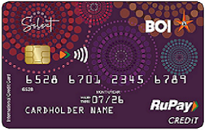




VISA-Gold-International