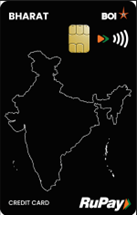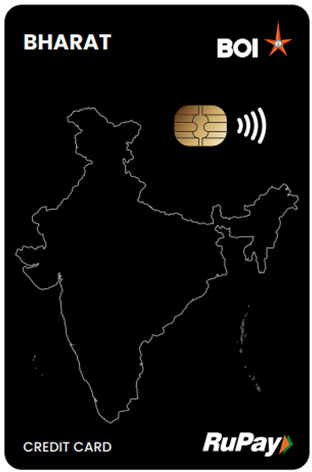रुपे प्लॅटिनम इंटरनॅशनल
मॅग्नेटिक स्ट्रिप असलेलं हे चिप कार्ड आहे.
- भारत, नेपाळ आणि जगभरातील सर्व परदेशी केंद्रांवर जेथे जेथे रुपेचा लोगो प्रदर्शित केला जातो तेथे कार्ड वैध आहे.
- ग्राहकाला रु. पर्यंतचे सर्वसमावेशक विमा संरक्षण मिळेल. एनपीसीआय ने 2 लाख दिले.
- ग्राहकाला २४*७ द्वारपाल सेवा मिळतील.
- ग्राहकाला पीओएस आणि इकॉम व्यवहारांमध्ये 2एक्स रिवॉर्ड पॉइंट मिळतील. *(अवरोधित श्रेणी वगळून).
- पीओएस सुविधेवर ई एम आय पीओएस वर उपलब्ध आहे जी एम/एस वर्ल्डलाईन प्रायव्हेट लिमिटेड द्वारे व्यवस्थापित/मालकीची आहे, बँकेची पर्वा न करता.
- रोख रकमेची कमाल मर्यादा खर्च मर्यादेच्या 50% आहे.
रुपे प्लॅटिनम इंटरनॅशनल
- Exclusive merchant offers (POS and Ecommerce) from RuPay. For list of offers, visit https://www.rupay.com/rupay-offers
- Insurance cover of upto 2 Lakhs (Personal Accident and Permanent Disability) provided by RuPay.
- 24*7 Concierge services – from Travel assistance to Hotel reservations to Consultancy Services
- 2X Loyalty Reward points in POS and ECOM transactions, excluding restricted categories ( For more information visit Star Rewards )
- Log into RuPay Platinum portal for a one-time registration to view all complimentary and discounted features/offers
रुपे प्लॅटिनम इंटरनॅशनल
- Customer should attain minimum age of 18 years
- Customer need to have a regular income verifiable through ITR.
- Customer can either be a salaried employee of the Bank, other firms. Cards can also be issued to Private Ltd. Company, Partnership Firms, Public Ltd. Company.
- Customer should have good credit history
रुपे प्लॅटिनम इंटरनॅशनल
- Issuance – Nil
- AMC – Nil
- AMC – Rs.200/- (Add-on)
- Replacement Rs.300/- (Principal/Add-on)
रुपे प्लॅटिनम इंटरनॅशनल
- Dial IVR No: 022 4042 6006 or Toll Free No: 1800220088
- Press 1 for English/ Press 2 for Hindi
- Press 2 for Activation of New Card
- Enter 16 digit full card number followed by #
- Enter Card Expiry Date mentioned on card in MMYY format.
- Enter OTP sent to registered mobile no
- Your card is activated now
- Click https://cclogin.bankofindia.co.in/
- Register and Login with Cust Id registered in card and password.
- Under “Requests” tab, click on “Card Activation”
- Select Card Number
- Enter OTP sent to register mobile no.
- Your card is activated now.
- Log into the App and go to “My Cards” section
- Card will be appearing in the window pane. Click on the card to select it.
- Scroll down to “Activate the card” option.
- After OTP based authentication, card will be activated.
रुपे प्लॅटिनम इंटरनॅशनल
- आयव्हीआर क्रमांक डायल करा: 022 4042 6006 किंवा टोल फ्री क्रमांक: 1800220088
- हिंदीसाठी इंग्रजी/प्रेस 2 साठी 1 दाबा
- आपण विद्यमान कार्डधारक असल्यास 4 दाबा
- आपला कार्ड क्रमांक प्रविष्ट करा
- ओटीपी तयार करण्यासाठी 2 दाबा
- नोंदणीकृत मोबाइल क्रमांकावर पाठवलेला ओटीपी प्रविष्ट करा
- इतर प्रश्नांसाठी 1 दाबा
- कार्ड पिन तयार करण्यासाठी 1 दाबा
- नोंदणीकृत मोबाइल क्रमांकावर पाठवलेला ओटीपी प्रविष्ट करा
- त्यानंतर 4 अंकी पिन प्रविष्ट करा #
- 4 अंकी पिन पुन्हा प्रविष्ट करा आणि त्यानंतर #
- आपल्या कार्डसाठी पिन जनरेट केला जातो.
- आपल्या क्रेडेन्शियल्ससह मोबाइल बँकिंग अॅप लॉगिन करा
- "कार्ड सर्व्हिसेस" मेनूवर जा
- "क्रेडिट कार्ड सर्व्हिसेस" वर जा
- वर दर्शविलेले अॅक्टिव्ह कार्ड निवडा ज्यासाठी पिन तयार करायचा आहे
- "जनरेट पिन" पर्याय निवडा
- नोंदणीकृत मोबाइल क्रमांकावर पाठवलेला ओटीपी प्रविष्ट करा
- 4 अंकी पिन प्रविष्ट करा
- 4 अंकी पिन पुन्हा प्रविष्ट करा
- आपल्या कार्डसाठी पिन तयार केला जातो
- आपल्या क्रेडेन्शियल्ससह लॉगिन अॅप लॉगिन करा
- ज्या कार्डसाठी पिन जनरेट करायचा आहे ते कार्ड निवडा
- "ग्रीन पिन बदला" पर्याय निवडा
- नोंदणीकृत मोबाइल क्र. वर पाठविलेला ओटीपी प्रविष्ट करा.
- 4 अंकी पिन प्रविष्ट करा
- 4 अंकी पिन पुन्हा प्रविष्ट करा
- आपल्या कार्डसाठी पिन तयार केला जातो
- क्लिक करा https://cclogin.bankofindia.co.in/
- कार्ड आणि पासवर्डमध्ये नोंदणीकृत कस्ट आयडीसह लॉगिन करा
- "रिक्वेस्ट" टॅब अंतर्गत, "ग्रीन पिन" वर क्लिक करा
- कार्ड नंबर निवडा
- नोंदणीकृत मोबाइल क्र. वर पाठविलेला ओटीपी प्रविष्ट करा.
- 4 अंकी पिन प्रविष्ट करा
- 4 अंकी पिन पुन्हा प्रविष्ट करा
- आपल्या कार्डसाठी पिन जनरेट केला जातो.
रुपे प्लॅटिनम इंटरनॅशनल
- Click https://cclogin.bankofindia.co.in/
- Login with Cust Id registered in card and password
- Under “Requests” tab, click on “Channel Configuration ”
- Select Card Number
- Enable POS/ATM/ECOM/NFC transaction flag and set the Limit as per your requirement.
- Click on submit to save the changes.
- Limits get updated successfully in the card.
- Log into the App and go to “My Cards” section.
- Card will be appearing in the window pane. Click on the card to select it.
- Select the “Set Limits and Channels” option.
- Enable POS/ATM/ECOM/NFC transaction flag and set the Limit as per your requirement.
- Click on submit to save the changes.
- Limits get updated successfully in the card.
- Login App with your credentials
- Select Card for which Channels and Limits are required to be set
- Enable POS/ATM/ECOM/NFC transaction flag and set the Limit as per your requirement
- Click on submit to save the changes.
- Limits get updated successfully in the card.
- Dial IVR No: 022 4042 6006 or Toll Free No: 1800220088
- Press 1 for English/ Press 2 for Hindi
- Press 4 if you are an existing cardholder
- Enter your card number
- Press 2 to generate OTP
- Enter OTP sent to registered mobile number
- Press 1 for other queries
- Enable POS/ATM/ECOM/NFC transaction flag and set the Limit as per your requirement.
- Enter OTP sent to registered mobile number
- Limits get updated successfully in the card.
तुम्हाला आवडेल अशी उत्पादने
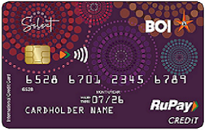

स्वधन रुपे प्लॅटिनम
टीडीआरच्या विरोधात स्वधन रुपे प्लॅटिनम क्रेडिट कार्ड जारी केले जाते
अधिक जाणून घ्या


RUPAY-Platinum-International