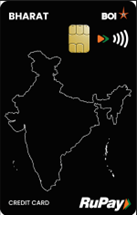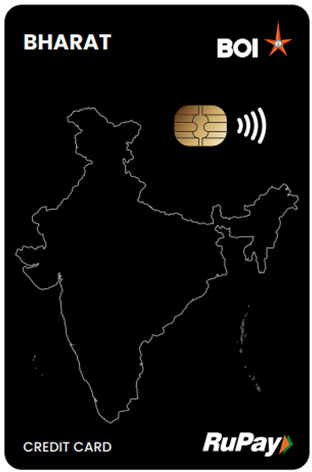রুপে প্লাটিনাম ইন্টারন্যাশনাল
এটি ম্যাগনেটিক স্ট্রিপ সহ একটি চিপ কার্ড।
- ভারত, নেপাল এবং সারা বিশ্বের সমস্ত বিদেশী কেন্দ্রে কার্ড বৈধ যেখানে রূপায় লোগো প্রদর্শিত হয়।
- গ্রাহক পর্যন্ত ব্যাপক বীমা কভার পাবেন৷ এনপিসিআই দ্বারা প্রদত্ত 2 লক্ষ।
- গ্রাহক 24*7 কনসিয়ার সার্ভিস পাবেন।
- গ্রাহক পিওএস এবং ইকম লেনদেনে 2এক্স পুরস্কার পয়েন্ট পাবেন। *(অবরুদ্ধ বিভাগ ব্যতীত)।
- পিওএস সুবিধার ইএমআই পিওএস-এ উপলব্ধ যা ব্যাঙ্ক নির্বিশেষে মে/স ওয়ার্ল্ডলাইন প্রাইভেট লিমিটেড দ্বারা পরিচালিত/মালিকানাধীন।
- নগদ সীমার সর্বাধিক পরিমাণ ব্যয় সীমার 50%।
রুপে প্লাটিনাম ইন্টারন্যাশনাল
- Exclusive merchant offers (POS and Ecommerce) from RuPay. For list of offers, visit https://www.rupay.com/rupay-offers
- Insurance cover of upto 2 Lakhs (Personal Accident and Permanent Disability) provided by RuPay.
- 24*7 Concierge services – from Travel assistance to Hotel reservations to Consultancy Services
- 2X Loyalty Reward points in POS and ECOM transactions, excluding restricted categories ( For more information visit Star Rewards )
- Log into RuPay Platinum portal for a one-time registration to view all complimentary and discounted features/offers
রুপে প্লাটিনাম ইন্টারন্যাশনাল
- Customer should attain minimum age of 18 years
- Customer need to have a regular income verifiable through ITR.
- Customer can either be a salaried employee of the Bank, other firms. Cards can also be issued to Private Ltd. Company, Partnership Firms, Public Ltd. Company.
- Customer should have good credit history
রুপে প্লাটিনাম ইন্টারন্যাশনাল
- Issuance – Nil
- AMC – Nil
- AMC – Rs.200/- (Add-on)
- Replacement Rs.300/- (Principal/Add-on)
রুপে প্লাটিনাম ইন্টারন্যাশনাল
- Dial IVR No: 022 4042 6006 or Toll Free No: 1800220088
- Press 1 for English/ Press 2 for Hindi
- Press 2 for Activation of New Card
- Enter 16 digit full card number followed by #
- Enter Card Expiry Date mentioned on card in MMYY format.
- Enter OTP sent to registered mobile no
- Your card is activated now
- Click https://cclogin.bankofindia.co.in/
- Register and Login with Cust Id registered in card and password.
- Under “Requests” tab, click on “Card Activation”
- Select Card Number
- Enter OTP sent to register mobile no.
- Your card is activated now.
- Log into the App and go to “My Cards” section
- Card will be appearing in the window pane. Click on the card to select it.
- Scroll down to “Activate the card” option.
- After OTP based authentication, card will be activated.
রুপে প্লাটিনাম ইন্টারন্যাশনাল
- আইভিআর নম্বর ডায়াল করুন: 022 4042 6006 বা টোল ফ্রি নম্বর: 1800220088
- ইংরেজির জন্য 1 টিপুন/ হিন্দির জন্য 2 টিপুন
- আপনি যদি বর্তমান কার্ডধারী হন তাহলে 4 টিপুন
- আপনার কার্ড নম্বর লিখুন
- ওটিপি তৈরি করতে 2 টিপুন
- নিবন্ধিত মোবাইল নম্বরে পাঠানো ওটিপি লিখুন
- অন্যান্য প্রশ্নের জন্য 1 টিপুন
- কার্ড পিন তৈরি করতে 1 টিপুন
- নিবন্ধিত মোবাইল নম্বরে পাঠানো ওটিপি লিখুন
- 4 সংখ্যার পিন লিখুন তারপর #
- 4 সংখ্যার পিন পুনরায় লিখুন তারপরে #
- আপনার কার্ডের জন্য পিন তৈরি করা হয়েছে।
- আপনার শংসাপত্র সহ মোবাইল ব্যাংকিং অ্যাপে লগইন করুন
- "কার্ড পরিষেবা" মেনুতে যান
- "ক্রেডিট কার্ড পরিষেবা" এ যান
- উপরে প্রদর্শিত সক্রিয় কার্ডটি নির্বাচন করুন যার জন্য পিন তৈরি করতে হবে
- "পিন তৈরি করুন" বিকল্পটি নির্বাচন করুন
- নিবন্ধিত মোবাইল নম্বরে পাঠানো ওটিপি লিখুন
- 4 সংখ্যার পিন লিখুন
- 4 সংখ্যার পিন পুনরায় লিখুন
- আপনার কার্ডের জন্য পিন তৈরি করা হয়েছে
- আপনার শংসাপত্র সহ অ্যাপ লগইন করুন
- যে কার্ডের জন্য পিন তৈরি করতে হবে সেটি নির্বাচন করুন
- "সবুজ পিন পরিবর্তন করুন" বিকল্পটি নির্বাচন করুন
- নিবন্ধিত মোবাইল নম্বরে পাঠানো ওটিপি লিখুন।
- 4 সংখ্যার পিন লিখুন
- আবার 4 সংখ্যার পিন লিখুন
- আপনার কার্ডের জন্য পিন তৈরি করা হয়েছে
- ক্লিক https://cclogin.bankofindia.co.in/
- কার্ড এবং পাসওয়ার্ডে নিবন্ধিত কাস্ট আইডি দিয়ে লগইন করুন
- "অনুরোধ" ট্যাবের অধীনে, "সবুজ পিন" এ ক্লিক করুন
- কার্ড নম্বর নির্বাচন করুন
- নিবন্ধিত মোবাইল নম্বরে পাঠানো ওটিপি লিখুন।
- 4 সংখ্যার পিন লিখুন
- আবার 4 সংখ্যার পিন লিখুন
- আপনার কার্ডের জন্য পিন তৈরি করা হয়েছে।
রুপে প্লাটিনাম ইন্টারন্যাশনাল
- Click https://cclogin.bankofindia.co.in/
- Login with Cust Id registered in card and password
- Under “Requests” tab, click on “Channel Configuration ”
- Select Card Number
- Enable POS/ATM/ECOM/NFC transaction flag and set the Limit as per your requirement.
- Click on submit to save the changes.
- Limits get updated successfully in the card.
- Log into the App and go to “My Cards” section.
- Card will be appearing in the window pane. Click on the card to select it.
- Select the “Set Limits and Channels” option.
- Enable POS/ATM/ECOM/NFC transaction flag and set the Limit as per your requirement.
- Click on submit to save the changes.
- Limits get updated successfully in the card.
- Login App with your credentials
- Select Card for which Channels and Limits are required to be set
- Enable POS/ATM/ECOM/NFC transaction flag and set the Limit as per your requirement
- Click on submit to save the changes.
- Limits get updated successfully in the card.
- Dial IVR No: 022 4042 6006 or Toll Free No: 1800220088
- Press 1 for English/ Press 2 for Hindi
- Press 4 if you are an existing cardholder
- Enter your card number
- Press 2 to generate OTP
- Enter OTP sent to registered mobile number
- Press 1 for other queries
- Enable POS/ATM/ECOM/NFC transaction flag and set the Limit as per your requirement.
- Enter OTP sent to registered mobile number
- Limits get updated successfully in the card.
আপনার পছন্দ হতে পারে পণ্য
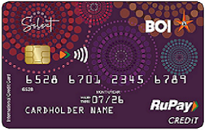

সোয়াধান রুপে প্লাটিনাম
সোয়াধন রুপে প্লাটিনাম ক্রেডিট কার্ড টিডিআর এর বিপরীতে ইস্যু করা হয়েছে
আরও শেখো


RUPAY-Platinum-International