हा व्हिसाचा गोल्ड व्हेरियंट आहे
- भारत, नेपाळ आणि जगभरातील सर्व परदेशी केंद्रांवर जेथे जेथे व्हिसाचा लोगो प्रदर्शित केला जातो तेथे कार्ड वैध आहे.
- पीओएस सुविधेवर ई एम आय पीओएस वर उपलब्ध आहे जी एम/एस वर्ल्डलाईन प्रायव्हेट लिमिटेड द्वारे व्यवस्थापित/मालकीची आहे, बँकेची पर्वा न करता.
- ग्राहकाला पीओएस आणि इकॉम व्यवहारांमध्ये 2एक्स रिवॉर्ड पॉइंट मिळतील. *(अवरोधित श्रेणी वगळून).
- रोख रकमेची कमाल मर्यादा खर्च मर्यादेच्या 50% आहे.
- एटीएममधून काढता येणारी जास्तीत जास्त रोख रक्कम – रु. जगभरातील कोणत्याही एटीएम स्थानांवरून दररोज 15,000.
- बिलिंग सायकल चालू महिन्याच्या 16 तारखेपासून पुढील महिन्याच्या 15 तारखेपर्यंत आहे.
- देय नंतरच्या महिन्याच्या 5 तारखेला किंवा त्यापूर्वी दिले जाणे आवश्यक आहे जे मुख्यत: पगारदार वर्गाच्या गरजेनुसार आहे.
- अॅड-ऑन कार्डसाठी लवचिक क्रेडिट मर्यादा.
- वैयक्तिक, कर्मचारी/नॉन-कर्मचारी, प्रायव्हेट लिमिटेड कंपनी, भागीदारी संस्था, पब्लिक लिमिटेड कंपनी.
- प्राप्तिकर रिटर्नद्वारे पडताळता येण्याजोगा उत्पन्नाचा स्रोत ग्राहकाकडे असावा.
- जारी करणे- रु. ५००/-
- एएमसी - रु. 500/- (मुख्य)
- एएमसी - रु. 300/- (कार्डवर जोडा)
- बदली - रु. ३००/-
Through IVR/Toll Free:
- Dial IVR No: 022 4042 6006 or Toll Free No: 1800220088
- Press 1 for English/ Press 2 for Hindi
- Press 2 for Activation of New Card
- Enter 16 digit full card number followed by #
- Enter Card Expiry Date mentioned on card in MMYY format.
- Enter OTP sent to registered mobile no
- Your card is activated now
Through Bank’s Website.
- Dial IVR No: 022 4042 6006 or Toll Free No: 1800220088
- Press 1 for English/ Press 2 for Hindi
- Press 2 for Activation of New Card
- Enter 16 digit full card number followed by #
- Enter Card Expiry Date mentioned on card in MMYY format.
- Enter OTP sent to registered mobile no
- Your card is activated now
Through Omni Neo Mobile Banking App:
- Dial IVR No: 022 4042 6006 or Toll Free No: 1800220088
- Press 1 for English/ Press 2 for Hindi
- Press 2 for Activation of New Card
- Enter 16 digit full card number followed by #
- Enter Card Expiry Date mentioned on card in MMYY format.
- Enter OTP sent to registered mobile no
- Your card is activated now
- Dial IVR No: 022 4042 6006 or Toll Free No: 1800220088
- Press 1 for English/ Press 2 for Hindi
- Press 2 for Activation of New Card
- Enter 16 digit full card number followed by #
- Enter Card Expiry Date mentioned on card in MMYY format.
- Enter OTP sent to registered mobile no
- Your card is activated now
- Click https://cclogin.bankofindia.co.in/
- Register and Login with Cust Id registered in card and password.
- Under “Requests” tab, click on “Card Activation”
- Select Card Number
- Enter OTP sent to register mobile no.
- Your card is activated now.
- Log into the App and go to “My Cards” section
- Card will be appearing in the window pane. Click on the card to select it.
- Scroll down to “Activate the card” option.
- After OTP based authentication, card will be activated.
Note: Card to be activated within 30 days from the date of issuance in order to avoid the closure of the card as per the RBI Guidelines.
आयव्हीआर/ टोल फ्रीच्या माध्यमातून पिन निर्मितीसाठी पावले :
- आयव्हीआर क्रमांक डायल करा: 022 4042 6006 किंवा टोल फ्री क्रमांक: 1800220088
- हिंदीसाठी इंग्रजी/प्रेस 2 साठी 1 दाबा
- आपण विद्यमान कार्डधारक असल्यास 4 दाबा
- आपला कार्ड क्रमांक प्रविष्ट करा
- ओटीपी तयार करण्यासाठी 2 दाबा
- नोंदणीकृत मोबाइल क्रमांकावर पाठवलेला ओटीपी प्रविष्ट करा
- इतर प्रश्नांसाठी 1 दाबा
- कार्ड पिन तयार करण्यासाठी 1 दाबा
- नोंदणीकृत मोबाइल क्रमांकावर पाठवलेला ओटीपी प्रविष्ट करा
- त्यानंतर 4 अंकी पिन प्रविष्ट करा #
- 4 अंकी पिन पुन्हा प्रविष्ट करा आणि त्यानंतर #
- आपल्या कार्डसाठी पिन जनरेट केला जातो.
मोबाईल बँकिंग अ ॅपद्वारे पिन जनरेशनसाठी स्टेप्स :
- आयव्हीआर क्रमांक डायल करा: 022 4042 6006 किंवा टोल फ्री क्रमांक: 1800220088
- हिंदीसाठी इंग्रजी/प्रेस 2 साठी 1 दाबा
- आपण विद्यमान कार्डधारक असल्यास 4 दाबा
- आपला कार्ड क्रमांक प्रविष्ट करा
- ओटीपी तयार करण्यासाठी 2 दाबा
- नोंदणीकृत मोबाइल क्रमांकावर पाठवलेला ओटीपी प्रविष्ट करा
- इतर प्रश्नांसाठी 1 दाबा
- कार्ड पिन तयार करण्यासाठी 1 दाबा
- नोंदणीकृत मोबाइल क्रमांकावर पाठवलेला ओटीपी प्रविष्ट करा
- त्यानंतर 4 अंकी पिन प्रविष्ट करा #
- 4 अंकी पिन पुन्हा प्रविष्ट करा आणि त्यानंतर #
- आपल्या कार्डसाठी पिन जनरेट केला जातो.
बीओआय क्रेडिट कंट्रोल अॅपद्वारे पिन निर्मितीसाठी पावले
- आयव्हीआर क्रमांक डायल करा: 022 4042 6006 किंवा टोल फ्री क्रमांक: 1800220088
- हिंदीसाठी इंग्रजी/प्रेस 2 साठी 1 दाबा
- आपण विद्यमान कार्डधारक असल्यास 4 दाबा
- आपला कार्ड क्रमांक प्रविष्ट करा
- ओटीपी तयार करण्यासाठी 2 दाबा
- नोंदणीकृत मोबाइल क्रमांकावर पाठवलेला ओटीपी प्रविष्ट करा
- इतर प्रश्नांसाठी 1 दाबा
- कार्ड पिन तयार करण्यासाठी 1 दाबा
- नोंदणीकृत मोबाइल क्रमांकावर पाठवलेला ओटीपी प्रविष्ट करा
- त्यानंतर 4 अंकी पिन प्रविष्ट करा #
- 4 अंकी पिन पुन्हा प्रविष्ट करा आणि त्यानंतर #
- आपल्या कार्डसाठी पिन जनरेट केला जातो.
बँकेच्या संकेतस्थळाद्वारे पिन अॅक्टिव्हेशनसाठी स्टेप्स
- आयव्हीआर क्रमांक डायल करा: 022 4042 6006 किंवा टोल फ्री क्रमांक: 1800220088
- हिंदीसाठी इंग्रजी/प्रेस 2 साठी 1 दाबा
- आपण विद्यमान कार्डधारक असल्यास 4 दाबा
- आपला कार्ड क्रमांक प्रविष्ट करा
- ओटीपी तयार करण्यासाठी 2 दाबा
- नोंदणीकृत मोबाइल क्रमांकावर पाठवलेला ओटीपी प्रविष्ट करा
- इतर प्रश्नांसाठी 1 दाबा
- कार्ड पिन तयार करण्यासाठी 1 दाबा
- नोंदणीकृत मोबाइल क्रमांकावर पाठवलेला ओटीपी प्रविष्ट करा
- त्यानंतर 4 अंकी पिन प्रविष्ट करा #
- 4 अंकी पिन पुन्हा प्रविष्ट करा आणि त्यानंतर #
- आपल्या कार्डसाठी पिन जनरेट केला जातो.
- आयव्हीआर क्रमांक डायल करा: 022 4042 6006 किंवा टोल फ्री क्रमांक: 1800220088
- हिंदीसाठी इंग्रजी/प्रेस 2 साठी 1 दाबा
- आपण विद्यमान कार्डधारक असल्यास 4 दाबा
- आपला कार्ड क्रमांक प्रविष्ट करा
- ओटीपी तयार करण्यासाठी 2 दाबा
- नोंदणीकृत मोबाइल क्रमांकावर पाठवलेला ओटीपी प्रविष्ट करा
- इतर प्रश्नांसाठी 1 दाबा
- कार्ड पिन तयार करण्यासाठी 1 दाबा
- नोंदणीकृत मोबाइल क्रमांकावर पाठवलेला ओटीपी प्रविष्ट करा
- त्यानंतर 4 अंकी पिन प्रविष्ट करा #
- 4 अंकी पिन पुन्हा प्रविष्ट करा आणि त्यानंतर #
- आपल्या कार्डसाठी पिन जनरेट केला जातो.
- आपल्या क्रेडेन्शियल्ससह मोबाइल बँकिंग अॅप लॉगिन करा
- "कार्ड सर्व्हिसेस" मेनूवर जा
- "क्रेडिट कार्ड सर्व्हिसेस" वर जा
- वर दर्शविलेले अॅक्टिव्ह कार्ड निवडा ज्यासाठी पिन तयार करायचा आहे
- "जनरेट पिन" पर्याय निवडा
- नोंदणीकृत मोबाइल क्रमांकावर पाठवलेला ओटीपी प्रविष्ट करा
- 4 अंकी पिन प्रविष्ट करा
- 4 अंकी पिन पुन्हा प्रविष्ट करा
- आपल्या कार्डसाठी पिन तयार केला जातो
- आपल्या क्रेडेन्शियल्ससह लॉगिन अॅप लॉगिन करा
- ज्या कार्डसाठी पिन जनरेट करायचा आहे ते कार्ड निवडा
- "ग्रीन पिन बदला" पर्याय निवडा
- नोंदणीकृत मोबाइल क्र. वर पाठविलेला ओटीपी प्रविष्ट करा.
- 4 अंकी पिन प्रविष्ट करा
- 4 अंकी पिन पुन्हा प्रविष्ट करा
- आपल्या कार्डसाठी पिन तयार केला जातो
- क्लिक करा https://cclogin.bankofindia.co.in/
- कार्ड आणि पासवर्डमध्ये नोंदणीकृत कस्ट आयडीसह लॉगिन करा
- "रिक्वेस्ट" टॅब अंतर्गत, "ग्रीन पिन" वर क्लिक करा
- कार्ड नंबर निवडा
- नोंदणीकृत मोबाइल क्र. वर पाठविलेला ओटीपी प्रविष्ट करा.
- 4 अंकी पिन प्रविष्ट करा
- 4 अंकी पिन पुन्हा प्रविष्ट करा
- आपल्या कार्डसाठी पिन जनरेट केला जातो.
Through Bank’s website:
- Click https://cclogin.bankofindia.co.in/
- Login with Cust Id registered in card and password
- Under “Requests” tab, click on “Channel Configuration ”
- Select Card Number
- Enable POS/ATM/ECOM/NFC transaction flag and set the Limit as per your requirement.
- Click on submit to save the changes.
- Limits get updated successfully in the card.
Through Omni Neo Mobile Banking App:
- Click https://cclogin.bankofindia.co.in/
- Login with Cust Id registered in card and password
- Under “Requests” tab, click on “Channel Configuration ”
- Select Card Number
- Enable POS/ATM/ECOM/NFC transaction flag and set the Limit as per your requirement.
- Click on submit to save the changes.
- Limits get updated successfully in the card.
Through Credit Card Control App:
- Click https://cclogin.bankofindia.co.in/
- Login with Cust Id registered in card and password
- Under “Requests” tab, click on “Channel Configuration ”
- Select Card Number
- Enable POS/ATM/ECOM/NFC transaction flag and set the Limit as per your requirement.
- Click on submit to save the changes.
- Limits get updated successfully in the card.
Through IVR/Toll Free:
- Click https://cclogin.bankofindia.co.in/
- Login with Cust Id registered in card and password
- Under “Requests” tab, click on “Channel Configuration ”
- Select Card Number
- Enable POS/ATM/ECOM/NFC transaction flag and set the Limit as per your requirement.
- Click on submit to save the changes.
- Limits get updated successfully in the card.
- Click https://cclogin.bankofindia.co.in/
- Login with Cust Id registered in card and password
- Under “Requests” tab, click on “Channel Configuration ”
- Select Card Number
- Enable POS/ATM/ECOM/NFC transaction flag and set the Limit as per your requirement.
- Click on submit to save the changes.
- Limits get updated successfully in the card.
- Log into the App and go to “My Cards” section.
- Card will be appearing in the window pane. Click on the card to select it.
- Select the “Set Limits and Channels” option.
- Enable POS/ATM/ECOM/NFC transaction flag and set the Limit as per your requirement.
- Click on submit to save the changes.
- Limits get updated successfully in the card.
- Login App with your credentials
- Select Card for which Channels and Limits are required to be set
- Enable POS/ATM/ECOM/NFC transaction flag and set the Limit as per your requirement
- Click on submit to save the changes.
- Limits get updated successfully in the card.
- Dial IVR No: 022 4042 6006 or Toll Free No: 1800220088
- Press 1 for English/ Press 2 for Hindi
- Press 4 if you are an existing cardholder
- Enter your card number
- Press 2 to generate OTP
- Enter OTP sent to registered mobile number
- Press 1 for other queries
- Enable POS/ATM/ECOM/NFC transaction flag and set the Limit as per your requirement.
- Enter OTP sent to registered mobile number
- Limits get updated successfully in the card.
तुम्हाला आवडेल अशी उत्पादने

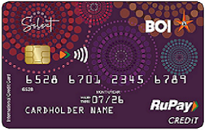

स्वधन रुपे प्लॅटिनम
टीडीआरच्या विरोधात स्वधन रुपे प्लॅटिनम क्रेडिट कार्ड जारी केले जाते
अधिक जाणून घ्या

VISA-Gold-International
.gif)






