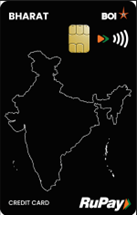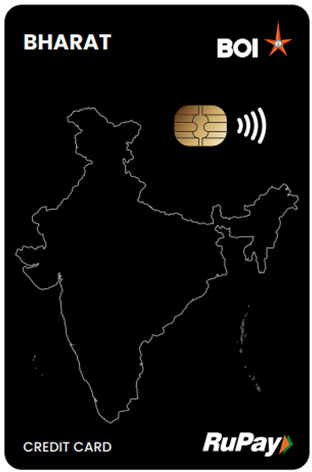ರೂಪಾಯಿ ಪ್ಲಾಟಿನಮ್ ಇಂಟರ್ನ್ಯಾಷನಲ್
ಇದು ಮ್ಯಾಗ್ನೆಟಿಕ್ ಸ್ಟ್ರಿಪ್ ಹೊಂದಿರುವ ಚಿಪ್ ಕಾರ್ಡ್ ಆಗಿದೆ.
- ಭಾರತ, ನೇಪಾಳ ಮತ್ತು ವಿಶ್ವದಾದ್ಯಂತದ ಎಲ್ಲಾ ವಿದೇಶಿ ಕೇಂದ್ರಗಳಲ್ಲಿ ರುಪೇ ಲೋಗೊವನ್ನು ಪ್ರದರ್ಶಿಸಲಾಗಿದೆ.
- ಗ್ರಾಹಕರು ರೂ.ವರೆಗಿನ ಸಮಗ್ರ ವಿಮಾ ರಕ್ಷಣೆಯನ್ನು ಪಡೆಯುತ್ತಾರೆ. ಎನ್ಪಿಸಿಐ ಒದಗಿಸಿದ 2 ಲಕ್ಷ ರೂ.
- ಗ್ರಾಹಕರು 24*7 ಕನ್ಸೈರ್ಜ್ ಸೇವೆಗಳನ್ನು ಪಡೆಯುತ್ತಾರೆ.
- ಪಿಒಎಸ್ ಮತ್ತು ಇಕಾಮ್ ವಹಿವಾಟುಗಳಲ್ಲಿ ಗ್ರಾಹಕರು 2ಸ್ ರಿವಾರ್ಡ್ ಪಾಯಿಂಟ್ಗಳನ್ನು ಪಡೆಯುತ್ತಾರೆ. *(ನಿರ್ಬಂಧಿತ ವರ್ಗಗಳನ್ನು ಹೊರತುಪಡಿಸಿ).
- ಬ್ಯಾಂಕ್ ಅನ್ನು ಲೆಕ್ಕಿಸದೆಯೇ ಎಂ/ಎಸ್ ವರ್ಲ್ಡ್ಲೈನ್ ಪ್ರೈವೇಟ್ ಲಿಮಿಟೆಡ್ನಿಂದ ನಿರ್ವಹಿಸಲ್ಪಡುವ/ಮಾಲೀಕತ್ವದ ಪಿಒಎಸ್ ನಲ್ಲಿ ಪಿಒಎಸ್ ಸೌಲಭ್ಯದಲ್ಲಿ ಇ ಎಂ ಐ ಲಭ್ಯವಿದೆ.
- ನಗದು ಮಿತಿಯ ಗರಿಷ್ಠ ಮೊತ್ತವು ಖರ್ಚು ಮಿತಿಯ 50% ಆಗಿದೆ.
ರೂಪಾಯಿ ಪ್ಲಾಟಿನಮ್ ಇಂಟರ್ನ್ಯಾಷನಲ್
- Exclusive merchant offers (POS and Ecommerce) from RuPay. For list of offers, visit https://www.rupay.com/rupay-offers
- Insurance cover of upto 2 Lakhs (Personal Accident and Permanent Disability) provided by RuPay.
- 24*7 Concierge services – from Travel assistance to Hotel reservations to Consultancy Services
- 2X Loyalty Reward points in POS and ECOM transactions, excluding restricted categories ( For more information visit Star Rewards )
- Log into RuPay Platinum portal for a one-time registration to view all complimentary and discounted features/offers
ರೂಪಾಯಿ ಪ್ಲಾಟಿನಮ್ ಇಂಟರ್ನ್ಯಾಷನಲ್
- Customer should attain minimum age of 18 years
- Customer need to have a regular income verifiable through ITR.
- Customer can either be a salaried employee of the Bank, other firms. Cards can also be issued to Private Ltd. Company, Partnership Firms, Public Ltd. Company.
- Customer should have good credit history
ರೂಪಾಯಿ ಪ್ಲಾಟಿನಮ್ ಇಂಟರ್ನ್ಯಾಷನಲ್
- Issuance – Nil
- AMC – Nil
- AMC – Rs.200/- (Add-on)
- Replacement Rs.300/- (Principal/Add-on)
ರೂಪಾಯಿ ಪ್ಲಾಟಿನಮ್ ಇಂಟರ್ನ್ಯಾಷನಲ್
- Dial IVR No: 022 4042 6006 or Toll Free No: 1800220088
- Press 1 for English/ Press 2 for Hindi
- Press 2 for Activation of New Card
- Enter 16 digit full card number followed by #
- Enter Card Expiry Date mentioned on card in MMYY format.
- Enter OTP sent to registered mobile no
- Your card is activated now
- Click https://cclogin.bankofindia.co.in/
- Register and Login with Cust Id registered in card and password.
- Under “Requests” tab, click on “Card Activation”
- Select Card Number
- Enter OTP sent to register mobile no.
- Your card is activated now.
- Log into the App and go to “My Cards” section
- Card will be appearing in the window pane. Click on the card to select it.
- Scroll down to “Activate the card” option.
- After OTP based authentication, card will be activated.
ರೂಪಾಯಿ ಪ್ಲಾಟಿನಮ್ ಇಂಟರ್ನ್ಯಾಷನಲ್
- ಐವಿಆರ್ ಸಂಖ್ಯೆ: 022 4042 6006 ಅಥವಾ ಟೋಲ್ ಫ್ರೀ ಸಂಖ್ಯೆ: 1800220088
- ಇಂಗ್ಲಿಷ್ಗಾಗಿ 1 ಒತ್ತಿರಿ/ ಹಿಂದಿಗಾಗಿ 2 ಒತ್ತಿರಿ
- ನೀವು ಅಸ್ತಿತ್ವದಲ್ಲಿರುವ ಕಾರ್ಡ್ದಾರರಾಗಿದ್ದರೆ 4 ಒತ್ತಿರಿ
- ನಿಮ್ಮ ಕಾರ್ಡ್ ಸಂಖ್ಯೆಯನ್ನು ನಮೂದಿಸಿ
- ಒಟಿಪಿಯನ್ನು ರಚಿಸಲು 2 ಒತ್ತಿರಿ
- ನೋಂದಾಯಿತ ಮೊಬೈಲ್ ಸಂಖ್ಯೆಗೆ ಕಳುಹಿಸಿದ ಒಟಿಪಿಯನ್ನು ನಮೂದಿಸಿ
- ಇತರ ಪ್ರಶ್ನೆಗಳಿಗಾಗಿ 1 ಒತ್ತಿರಿ
- ಕಾರ್ಡ್ ಪಿನ್ ರಚಿಸಲು 1 ಒತ್ತಿರಿ
- ನೋಂದಾಯಿತ ಮೊಬೈಲ್ ಸಂಖ್ಯೆಗೆ ಕಳುಹಿಸಿದ ಒಟಿಪಿಯನ್ನು ನಮೂದಿಸಿ
- 4 ಅಂಕಿಯ ಪಿನ್ ನಮೂದಿಸಿ ಮತ್ತು ನಂತರ #
- 4 ಅಂಕಿಯ ಪಿನ್ ಅನ್ನು ಮತ್ತೆ ನಮೂದಿಸಿ ಮತ್ತು ನಂತರ #
- ನಿಮ್ಮ ಕಾರ್ಡ್ಗಾಗಿ ಪಿನ್ ಅನ್ನು ರಚಿಸಲಾಗುತ್ತದೆ.
- ನಿಮ್ಮ ವಿವರಗಳೊಂದಿಗೆ ಮೊಬೈಲ್ ಬ್ಯಾಂಕಿಂಗ್ ಅಪ್ಲಿಕೇಶನ್ ಗೆ ಲಾಗಿನ್ ಮಾಡಿ
- "ಕಾರ್ಡ್ ಸೇವೆಗಳು" ಮೆನುಗೆ ಹೋಗಿ
- "ಕ್ರೆಡಿಟ್ ಕಾರ್ಡ್ ಸೇವೆಗಳಿಗೆ" ಹೋಗಿ
- ಮೇಲೆ ಪ್ರದರ್ಶಿಸಲಾದ ಸಕ್ರಿಯ ಕಾರ್ಡ್ ಅನ್ನು ಆಯ್ಕೆಮಾಡಿ, ಇದಕ್ಕಾಗಿ ಪಿನ್ ಅನ್ನು ಜನರೇಟ್ ಮಾಡಬೇಕು
- "ಪಿನ್ ರಚಿಸಿ" ಆಯ್ಕೆಯನ್ನು ಆರಿಸಿ
- ನೋಂದಾಯಿತ ಮೊಬೈಲ್ ಸಂಖ್ಯೆಗೆ ಕಳುಹಿಸಿದ ಒಟಿಪಿಯನ್ನು ನಮೂದಿಸಿ
- 4 ಅಂಕಿಯ ಪಿನ್ ನಮೂದಿಸಿ
- 4 ಅಂಕಿಯ ಪಿನ್ ಅನ್ನು ಮತ್ತೆ ನಮೂದಿಸಿ
- ನಿಮ್ಮ ಕಾರ್ಡ್ಗಾಗಿ ಪಿನ್ ಅನ್ನು ರಚಿಸಲಾಗಿದೆ
- ನಿಮ್ಮ ವಿವರಗಳೊಂದಿಗೆ ಅಪ್ಲಿಕೇಶನ್ ಲಾಗಿನ್ ಮಾಡಿ
- ಯಾವ ಪಿನ್ ಅನ್ನು ರಚಿಸಬೇಕು ಎಂಬುದನ್ನು ಕಾರ್ಡ್ ಆಯ್ಕೆ ಮಾಡಿ
- "ಗ್ರೀನ್ ಪಿನ್ ಬದಲಿಸಿ" ಆಯ್ಕೆಯನ್ನು ಆರಿಸಿ
- ನೋಂದಾಯಿತ ಮೊಬೈಲ್ ಸಂಖ್ಯೆಗೆ ಕಳುಹಿಸಿದ ಒಟಿಪಿಯನ್ನು ನಮೂದಿಸಿ.
- 4 ಅಂಕಿಯ ಪಿನ್ ನಮೂದಿಸಿ
- 4 ಅಂಕಿಯ ಪಿನ್ ಅನ್ನು ಮತ್ತೆ ನಮೂದಿಸಿ
- ನಿಮ್ಮ ಕಾರ್ಡ್ಗಾಗಿ ಪಿನ್ ಅನ್ನು ರಚಿಸಲಾಗಿದೆ
- ಕ್ಲಿಕ್ https://cclogin.bankofindia.co.in/
- ಕಾರ್ಡ್ ಮತ್ತು ಪಾಸ್ವರ್ಡ್ನಲ್ಲಿ ನೋಂದಾಯಿಸಲಾದ ಕಸ್ಟ್ಮರ್ ಐಡಿಯೊಂದಿಗೆ ಲಾಗಿನ್ ಮಾಡಿ
- "ವಿನಂತಿಗಳು" ಟ್ಯಾಬ್ ಅಡಿಯಲ್ಲಿ, "ಗ್ರೀನ್ ಪಿನ್" ಕ್ಲಿಕ್ ಮಾಡಿ
- ಕಾರ್ಡ್ ಸಂಖ್ಯೆ ಆಯ್ ಕೆಮಾಡಿ
- ನೋಂದಾಯಿತ ಮೊಬೈಲ್ ಸಂಖ್ಯೆಗೆ ಕಳುಹಿಸಿದ ಒಟಿಪಿಯನ್ನು ನಮೂದಿಸಿ.
- 4 ಅಂಕಿಯ ಪಿನ್ ನಮೂದಿಸಿ
- 4 ಅಂಕಿಯ ಪಿನ್ ಅನ್ನು ಮತ್ತೆ ನಮೂದಿಸಿ
- ನಿಮ್ಮ ಕಾರ್ಡ್ಗಾಗಿ ಪಿನ್ ಅನ್ನು ರಚಿಸಲಾಗುತ್ತದೆ.
ರೂಪಾಯಿ ಪ್ಲಾಟಿನಮ್ ಇಂಟರ್ನ್ಯಾಷನಲ್
- Click https://cclogin.bankofindia.co.in/
- Login with Cust Id registered in card and password
- Under “Requests” tab, click on “Channel Configuration ”
- Select Card Number
- Enable POS/ATM/ECOM/NFC transaction flag and set the Limit as per your requirement.
- Click on submit to save the changes.
- Limits get updated successfully in the card.
- Log into the App and go to “My Cards” section.
- Card will be appearing in the window pane. Click on the card to select it.
- Select the “Set Limits and Channels” option.
- Enable POS/ATM/ECOM/NFC transaction flag and set the Limit as per your requirement.
- Click on submit to save the changes.
- Limits get updated successfully in the card.
- Login App with your credentials
- Select Card for which Channels and Limits are required to be set
- Enable POS/ATM/ECOM/NFC transaction flag and set the Limit as per your requirement
- Click on submit to save the changes.
- Limits get updated successfully in the card.
- Dial IVR No: 022 4042 6006 or Toll Free No: 1800220088
- Press 1 for English/ Press 2 for Hindi
- Press 4 if you are an existing cardholder
- Enter your card number
- Press 2 to generate OTP
- Enter OTP sent to registered mobile number
- Press 1 for other queries
- Enable POS/ATM/ECOM/NFC transaction flag and set the Limit as per your requirement.
- Enter OTP sent to registered mobile number
- Limits get updated successfully in the card.
ನೀವು ಇಷ್ಟಪಡಬಹುದಾದ ಉತ್ಪನ್ನಗಳು
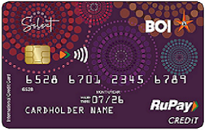

ಸ್ವಧನ್ ರುಪೇ ಪ್ಲಾಟಿನಂ
ಟಿಡಿಆರ್ ವಿರುದ್ಧ ಸ್ವಾಧನ್ ರುಪೇ ಪ್ಲಾಟಿನಂ ಕ್ರೆಡಿಟ್ ಕಾರ್ಡ್ ನೀಡಲಾಗುತ್ತದೆ
ಇನ್ನಷ್ಟು ತಿಳಿಯಿರಿ


RUPAY-Platinum-International